
Generator of Barcode Tape Labels for LTO Ultrium Backup LibrariesThis online web service allows you to generate Barcode Tape Labels for LTO Ultrium Backup Libraries in the PDF format. It requires an API key that can be obtained here or by choosing a subscription level at the top right of this page. See why you should subscribe (of course you can unsubscribe at any time). Depending on your needs, you may prefer to generate Oracle's StorageTek T10000 Barcode Tape Labels. Please read our FAQ. |
See why you should subscribe. For other payment methods or Very High Volume licensing, please contact us. If you want to cancel a running subscription, please click below 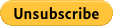
|
Fill in the above form and click on the Generate button. This will automatically create a ready to be printed PDF document. IMPORTANT : don't scale page when printing, or your labels would be unusable.